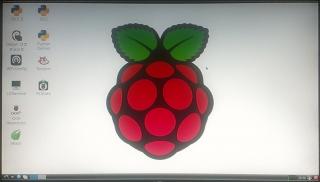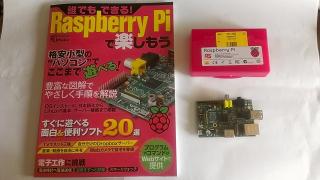15 April 2014
Raspberry Pi を ルーター化した
有線LAN側
IPアドレスを変更
dhcpサーバー導入
sudo apt-get install isc-dhcp-server
ルーター化
sudo vi /etc/sysctl.conf
net.ipv4.ip_forward=1
iptables の設定
sudo iptables -t nat -A POSTROUTING -o wlan0 -j MASQUERADE
sudo iptables -A FORWARD -i wlan0 -o eth0 -m state --state RELATED,ESTABLISHED -j ACCEPT
sudo iptables -A FORWARD -i eth0 -o wlan0 -j ACCEPT
sudo sh -c "iptables-save > /etc/iptables.ipv4.nat"
sudo vi /etc/network/if-pre-up.d/iptables
#!/bin/bash
iptables-restore < /etc/iptables.ipv4.nat
sudo chown root:root /etc/network/if-pre-up.d/iptables
sudo chmod 755 /etc/network/if-pre-up.d/iptables
参考ページ
Raspberry Piでルータを構築 (r271-635)
Raspberry Pi をWi-Fiアクセスポイント&ルーター化する - 猫ぱーんち!
IPアドレスを変更
dhcpサーバー導入
sudo apt-get install isc-dhcp-server
ルーター化
sudo vi /etc/sysctl.conf
net.ipv4.ip_forward=1
iptables の設定
sudo iptables -t nat -A POSTROUTING -o wlan0 -j MASQUERADE
sudo iptables -A FORWARD -i wlan0 -o eth0 -m state --state RELATED,ESTABLISHED -j ACCEPT
sudo iptables -A FORWARD -i eth0 -o wlan0 -j ACCEPT
sudo sh -c "iptables-save > /etc/iptables.ipv4.nat"
sudo vi /etc/network/if-pre-up.d/iptables
#!/bin/bash
iptables-restore < /etc/iptables.ipv4.nat
sudo chown root:root /etc/network/if-pre-up.d/iptables
sudo chmod 755 /etc/network/if-pre-up.d/iptables
参考ページ
Raspberry Piでルータを構築 (r271-635)
Raspberry Pi をWi-Fiアクセスポイント&ルーター化する - 猫ぱーんち!
23 January 2014
Raspberry Piにファイルサーバ(Samba)を入れてみた
Raspberry Pi を ファイルサーバーにするため,Sambaをいれた
sudo apt-get install samba でエラーが出たので
以下のコマンドを実行した
sudo apt-get update
sudo apt-get upgrade
参考にしたページ
Raspberry Piをファイルサーバ(Samba)にしてみた | もふもふ部@CAW
sudo apt-get install samba でエラーが出たので
以下のコマンドを実行した
sudo apt-get update
sudo apt-get upgrade
参考にしたページ
Raspberry Piをファイルサーバ(Samba)にしてみた | もふもふ部@CAW
Raspberry Piを無線LAN化
Raspberry Piに無線LANアダプターを追加して,接続できるようにした。
/etc/wpa_supplicant/wpa_supplicant.conf を編集
wpa_passphrase ESSID pass にて,passを暗号化
network={
ssid="ESSID"
psk=45b2678315520a5ffd9717923e524f9f8e4a3dc1cf8c7bd60cfb59f3b8d3ccc7
}
/etc/network/interfaces を編集
iface wlan0 inet static
#wpa-roam /etc/wpa_supplicant/wpa_supplicant.conf
wpa-conf /etc/wpa_supplicant/wpa_supplicant.conf
address 192.168.XX.YYY
netmask 255.255.255.0
network 192.168.XX.0
broadcast 192.168.XX.255
gateway 192.168.XX.ZZZ
下記検索結果のページを参考にした
raspbian 無線LAN - 楽天ウェブ検索
/etc/wpa_supplicant/wpa_supplicant.conf を編集
wpa_passphrase ESSID pass にて,passを暗号化
network={
ssid="ESSID"
psk=45b2678315520a5ffd9717923e524f9f8e4a3dc1cf8c7bd60cfb59f3b8d3ccc7
}
/etc/network/interfaces を編集
iface wlan0 inet static
#wpa-roam /etc/wpa_supplicant/wpa_supplicant.conf
wpa-conf /etc/wpa_supplicant/wpa_supplicant.conf
address 192.168.XX.YYY
netmask 255.255.255.0
network 192.168.XX.0
broadcast 192.168.XX.255
gateway 192.168.XX.ZZZ
下記検索結果のページを参考にした
raspbian 無線LAN - 楽天ウェブ検索
30 July 2013
Raspberry Pi - 作業記録
dovecot apop と cram-md5 の 設定
passdb に {CARM-MD5} で登録すると apopができない
{PLAIN} で 登録してあると apop でも cram-md5 どちらでも認証できた
passdb に {CARM-MD5} で登録すると apopができない
{PLAIN} で 登録してあると apop でも cram-md5 どちらでも認証できた
29 July 2013
Raspberry Pi - 作業記録
bind を入れる
# apt-get install bind9
Reading package lists... Done
Building dependency tree
Reading state information... Done
The following extra packages will be installed:
bind9utils geoip-database libbind9-80 libdns88 libgeoip1 libisc84 libisccc80 libisccfg82 liblwres80
Suggested packages:
dnsutils bind9-doc resolvconf ufw geoip-bin
The following NEW packages will be installed:
bind9 bind9utils geoip-database libbind9-80 libdns88 libgeoip1 libisc84 libisccc80 libisccfg82 liblwres80
0 upgraded, 10 newly installed, 0 to remove and 0 not upgraded.
Need to get 3,126 kB of archives.
After this operation, 8,613 kB of additional disk space will be used.
Do you want to continue [Y/n]? y
Setting up geoip-database (20130213-1) ...
Setting up libgeoip1 (1.4.8+dfsg-3) ...
Setting up libisc84 (1:9.8.4.dfsg.P1-6+nmu2) ...
Setting up libdns88 (1:9.8.4.dfsg.P1-6+nmu2) ...
Setting up libisccc80 (1:9.8.4.dfsg.P1-6+nmu2) ...
Setting up libisccfg82 (1:9.8.4.dfsg.P1-6+nmu2) ...
Setting up libbind9-80 (1:9.8.4.dfsg.P1-6+nmu2) ...
Setting up liblwres80 (1:9.8.4.dfsg.P1-6+nmu2) ...
Setting up bind9utils (1:9.8.4.dfsg.P1-6+nmu2) ...
Setting up bind9 (1:9.8.4.dfsg.P1-6+nmu2) ...
Adding group `bind' (GID 116) ...
Done.
Adding system user `bind' (UID 111) ...
Adding new user `bind' (UID 111) with group `bind' ...
Not creating home directory `/var/cache/bind'.
wrote key file "/etc/bind/rndc.key"
#
[ ok ] Starting domain name service...: bind9.
# apt-get install dnsutils
Reading package lists... Done
Building dependency tree
Reading state information... Done
The following extra packages will be installed:
bind9-host
Suggested packages:
rblcheck
The following NEW packages will be installed:
bind9-host dnsutils
0 upgraded, 2 newly installed, 0 to remove and 0 not upgraded.
Need to get 231 kB of archives.
After this operation, 508 kB of additional disk space will be used.
Do you want to continue [Y/n]? y
Setting up bind9-host (1:9.8.4.dfsg.P1-6+nmu2) ...
Setting up dnsutils (1:9.8.4.dfsg.P1-6+nmu2) ...
#
# apt-get install bind9
Reading package lists... Done
Building dependency tree
Reading state information... Done
The following extra packages will be installed:
bind9utils geoip-database libbind9-80 libdns88 libgeoip1 libisc84 libisccc80 libisccfg82 liblwres80
Suggested packages:
dnsutils bind9-doc resolvconf ufw geoip-bin
The following NEW packages will be installed:
bind9 bind9utils geoip-database libbind9-80 libdns88 libgeoip1 libisc84 libisccc80 libisccfg82 liblwres80
0 upgraded, 10 newly installed, 0 to remove and 0 not upgraded.
Need to get 3,126 kB of archives.
After this operation, 8,613 kB of additional disk space will be used.
Do you want to continue [Y/n]? y
Setting up geoip-database (20130213-1) ...
Setting up libgeoip1 (1.4.8+dfsg-3) ...
Setting up libisc84 (1:9.8.4.dfsg.P1-6+nmu2) ...
Setting up libdns88 (1:9.8.4.dfsg.P1-6+nmu2) ...
Setting up libisccc80 (1:9.8.4.dfsg.P1-6+nmu2) ...
Setting up libisccfg82 (1:9.8.4.dfsg.P1-6+nmu2) ...
Setting up libbind9-80 (1:9.8.4.dfsg.P1-6+nmu2) ...
Setting up liblwres80 (1:9.8.4.dfsg.P1-6+nmu2) ...
Setting up bind9utils (1:9.8.4.dfsg.P1-6+nmu2) ...
Setting up bind9 (1:9.8.4.dfsg.P1-6+nmu2) ...
Adding group `bind' (GID 116) ...
Done.
Adding system user `bind' (UID 111) ...
Adding new user `bind' (UID 111) with group `bind' ...
Not creating home directory `/var/cache/bind'.
wrote key file "/etc/bind/rndc.key"
#
[ ok ] Starting domain name service...: bind9.
# apt-get install dnsutils
Reading package lists... Done
Building dependency tree
Reading state information... Done
The following extra packages will be installed:
bind9-host
Suggested packages:
rblcheck
The following NEW packages will be installed:
bind9-host dnsutils
0 upgraded, 2 newly installed, 0 to remove and 0 not upgraded.
Need to get 231 kB of archives.
After this operation, 508 kB of additional disk space will be used.
Do you want to continue [Y/n]? y
Setting up bind9-host (1:9.8.4.dfsg.P1-6+nmu2) ...
Setting up dnsutils (1:9.8.4.dfsg.P1-6+nmu2) ...
#
25 July 2013
Raspberry Pi - 作業記録
postfix smtp-authの設定を行う
パッケージの追加
root@raspberrypi:~# apt-get install sasl2-bin
/etc/postfix/main.cf の修正
smtpd_sasl_auth_enable = yes
smtpd_sasl_security_options = noanonymous,noplaintext
smtpd_sasl_local_domain = $myhostname
smtpd_recipient_restrictions = permit_mynetworks,permit_sasl_authenticated,reject_unauth_destination
sasl パスワードの登録
saslpasswd2 -c -u myhostname username
sasl パスワードDBをpostfixから参照できるようにする
chgrp postfix /etc/sasldb2
chmod 640 /etc/sasldb2
ln /etc/sasldb2 /var/spool/postfix/etc/sasldb2
参考ページ
debian postfix dovecot sasl - わすれないうちにメモしよう
パッケージの追加
root@raspberrypi:~# apt-get install sasl2-bin
/etc/postfix/main.cf の修正
smtpd_sasl_auth_enable = yes
smtpd_sasl_security_options = noanonymous,noplaintext
smtpd_sasl_local_domain = $myhostname
smtpd_recipient_restrictions = permit_mynetworks,permit_sasl_authenticated,reject_unauth_destination
sasl パスワードの登録
saslpasswd2 -c -u myhostname username
sasl パスワードDBをpostfixから参照できるようにする
chgrp postfix /etc/sasldb2
chmod 640 /etc/sasldb2
ln /etc/sasldb2 /var/spool/postfix/etc/sasldb2
参考ページ
debian postfix dovecot sasl - わすれないうちにメモしよう
24 July 2013
Raspberry Pi - 作業記録
ssh 公開鍵の登録
sshd 設定
root ログイン拒否
パスワード ログイン拒否
vsftpd の導入
apt-get install vsftpd
dovecont の導入
dovecot-core
dovecot-pop3d
dovecot.conf
#listen = *, ::
listen = *
conf.d/10-mail.conf
#mail_access_groups =
mail_access_groups = mail
パスワード生成
doveadm pw -s CRAM-MD5
postfix 設定変更
/etc/postfix/main.cf
#inet_protocols = all
inet_protocols = ipv4
sshd 設定
root ログイン拒否
パスワード ログイン拒否
vsftpd の導入
apt-get install vsftpd
dovecont の導入
dovecot-core
dovecot-pop3d
dovecot.conf
#listen = *, ::
listen = *
conf.d/10-mail.conf
#mail_access_groups =
mail_access_groups = mail
パスワード生成
doveadm pw -s CRAM-MD5
postfix 設定変更
/etc/postfix/main.cf
#inet_protocols = all
inet_protocols = ipv4
23 July 2013
Raspberry Pi - 作業記録
Raspbianを16GBSDXCカードに入れた
以下のパッケージを入れた
cvs 1.11.17 ソースをダウンロードしてインストールした
データは、Kuro-boxからコピーした
チェックアウトできた
postfix apt-get で入れた
bsd-mailx apt-get で入れた
以下のパッケージを入れた
cvs 1.11.17 ソースをダウンロードしてインストールした
データは、Kuro-boxからコピーした
チェックアウトできた
postfix apt-get で入れた
bsd-mailx apt-get で入れた
03 July 2013
Raspberry Pi
Raspberry Pi に、Raspbianを入れ、GUIディスクトップ画面が表示された。
最初はSDカードがFAT32だったので起動時にエラーが出た。
パーテションを切り直しFATでフォーマットし直したらエラーは出なくなった。
最初はSDカードがFAT32だったので起動時にエラーが出た。
パーテションを切り直しFATでフォーマットし直したらエラーは出なくなった。











 Since 2006-06-06
Since 2006-06-06