22 October 2006
HTML+スタイルシートWebデザインブック

いまどきのWEBレイアウト構築の勉強のため
段組レイアウトの作成方法などが詳しいと思われる(立読)
注文:2006/10/22 着:2006/10/24
楽天ブックス
19 October 2006
ビーケーワン:セーラー服と機関銃・その後 改版

セーラー服と機関銃・その後
一昨日夜注文したので、○2日で届いた
楽天ブックス
NP_ShowBlogsの使い方
NP_ShowBlogsを入れました
ページ移動が,....
アーカイブの必要がなくなったのか
Nucleus(JP)フォーラム :: トピックを表示 - NP_ShowBlogsの使い方(書式や設定等)
ページ移動が,....
アーカイブの必要がなくなったのか
Nucleus(JP)フォーラム :: トピックを表示 - NP_ShowBlogsの使い方(書式や設定等)
18 October 2006
Mozilla Firefox 2 RC インストール
Mozilla Firefox 2 RC 3 リリースノート
インストールして使って見ました(Windows版)
タブごとに閉じるボタンがついているのが、気に入らない
拡張機能を探すとありました
NoTab Close Button + Close Button
で、タブから閉じるボタンが消えて、ツールバーに閉じるボタンがついた
Tabbrowser Preferences は、2.0にまだ対応していない
インストールして使って見ました(Windows版)
タブごとに閉じるボタンがついているのが、気に入らない
拡張機能を探すとありました
NoTab Close Button + Close Button
で、タブから閉じるボタンが消えて、ツールバーに閉じるボタンがついた
Tabbrowser Preferences は、2.0にまだ対応していない
C言語のポインタがゼッタイにわかる本

15 October 2006
web KADOKAWA セーラー服と機関銃

昔の映画がどんな話だったかと思い,買った
啓文堂書店
09 October 2006
FreeBSDアップデート
FreeBSDアップデート
SA一覧
20060930: p25 FreeBSD-SA-06:22.openssh
Correct multiple vulnerabilities in sshd(8).
20060929: p24 FreeBSD-SA-06:23.openssl
Correct problem in the 2006-09-28 patch concerning the handling of
excessively large DH moduli.
20060928: p23 FreeBSD-SA-06:23.openssl
Correct multiple vulnerabilities in crypto(3).
Limit the size of public keys used in order to protect applications
from a denial of service via insane key sizes.
20060919: p22 FreeBSD-SA-06:21.gzip
Correct multiple vulnerabilities in gzip(1).
20060906: p21 FreeBSD-SA-06:19.openssl
Correct incorrect PKCS#1 v1.5 padding validation in
crypto(3).
20060823: p20 FreeBSD-SA-06:18.ppp
Correct buffer overflow in the handling of LCP options in ppp(4).
更新後バージョン
FreeBSD 4.11-RELEASE-p25 #1: Mon Oct 9 19:40:51 JST 2006
SA一覧
20060930: p25 FreeBSD-SA-06:22.openssh
Correct multiple vulnerabilities in sshd(8).
20060929: p24 FreeBSD-SA-06:23.openssl
Correct problem in the 2006-09-28 patch concerning the handling of
excessively large DH moduli.
20060928: p23 FreeBSD-SA-06:23.openssl
Correct multiple vulnerabilities in crypto(3).
Limit the size of public keys used in order to protect applications
from a denial of service via insane key sizes.
20060919: p22 FreeBSD-SA-06:21.gzip
Correct multiple vulnerabilities in gzip(1).
20060906: p21 FreeBSD-SA-06:19.openssl
Correct incorrect PKCS#1 v1.5 padding validation in
crypto(3).
20060823: p20 FreeBSD-SA-06:18.ppp
Correct buffer overflow in the handling of LCP options in ppp(4).
更新後バージョン
FreeBSD 4.11-RELEASE-p25 #1: Mon Oct 9 19:40:51 JST 2006
portupgrade
libgcrypt-1.2.3 < needs updating (port has 1.2.3_1)
libgpg-error-1.3 < needs updating (port has 1.4)
openvpn-2.0.6_2 < needs updating (port has 2.0.6_4)
ruby-1.8.5,1 < needs updating (port has 1.8.5_1,1)
ということで更新しました
#portupgrade ....
libgpg-error-1.3 < needs updating (port has 1.4)
openvpn-2.0.6_2 < needs updating (port has 2.0.6_4)
ruby-1.8.5,1 < needs updating (port has 1.8.5_1,1)
ということで更新しました
#portupgrade ....
07 October 2006
Windows Vista RC1
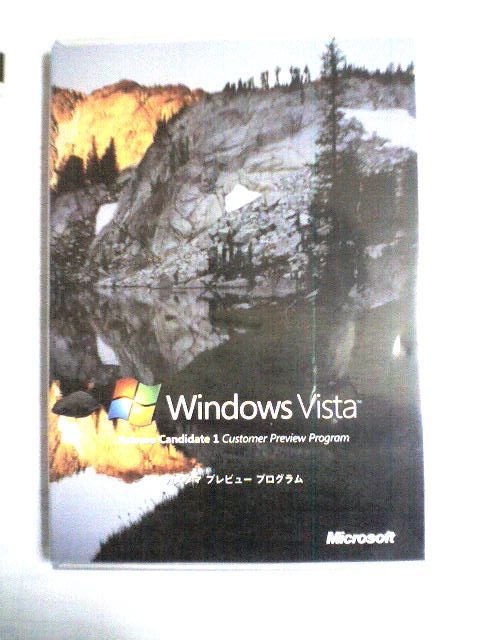
Windows Vista RC1 到着しました
Web配色事典 セーフカラー編 改訂版

Web配色事典 セーフカラー編 改訂版
ムラウチ












 Since 2006-06-06
Since 2006-06-06
